The micro SD card is now ready to be used. Simply insert it in the NEO’s micro SD card slot, as illustrated in the figure (the card slot is on the bottom of the UDOO NEO board):
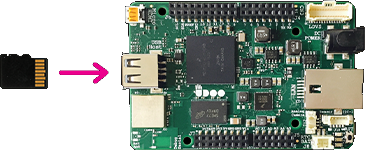
If you want to use the NEO as a headless device, just power up the board either through a USB-to-micro-USB cable connected to a computer, through a 12V power adapter, or through a 5V USB wall charger.
If you want to use the NEO as a desktop computer, attach a USB keyboard and mouse (use a USB hub or a USB host OTG adapter cable to get access to two USB ports for keyboard and mouse), connect your monitor via a micro HDMI cable, and finally power up the board either through a USB-to-micro-USB cable connected to a computer, through a 12V power adapter, or through a 5V USB wall charger. Note that in this configuration a power source providing at least 2A is suggested; the USB ports of your PC might not be sufficient.
